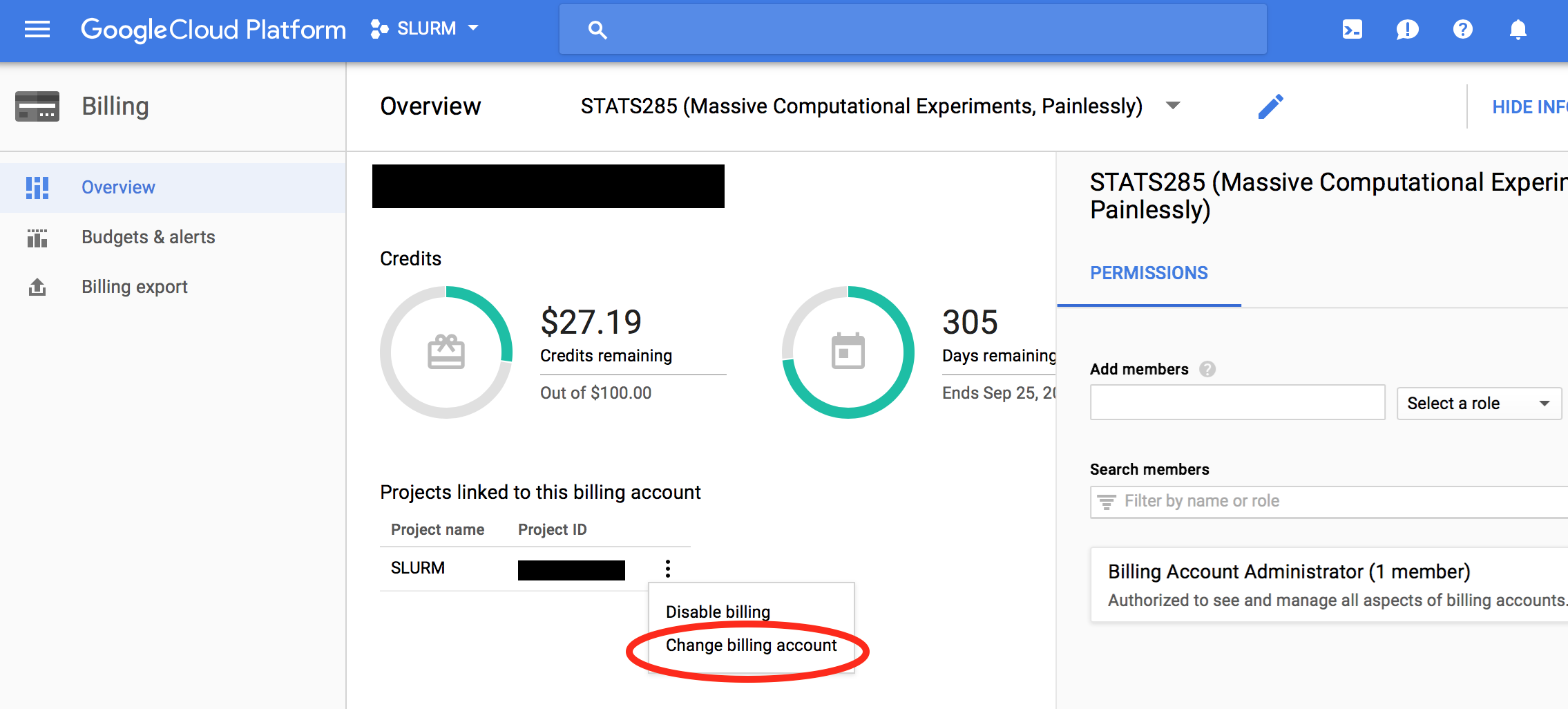Frequently Asked Questions (FAQ)
-
I do not know how to stop my
gcecluster now that I accidentally closed the terminal with the original docker container.When you close the terminal, the docker container is still running in the background. There are two ways you can stop your cluster:
- re-attach docker container to your terminal:
# find your container-id docker ps -a docker start -a -i <container-id> elasticluster stop gce - login to google compute consol and delete your instances.
- re-attach docker container to your terminal:
-
I have set up my cluster, but there is no GPU accelators that I can use.
Perhaps you did not edit your GCE qouta for GPU. You need to request an increase in GPU quota as stated in item 9 of Setup GCE
-
It is taking more than 30 min to build a cluster
Have you edited your GPU quota before you runelasticluster -vvv start gceas stated above in item 2? -
I have received two credits from Google Education grants that created two billing accounts. How can I use both for my project?
You can change your project’s billing account by going to Billing Page. You can associate a different billing account to your project as shown below.